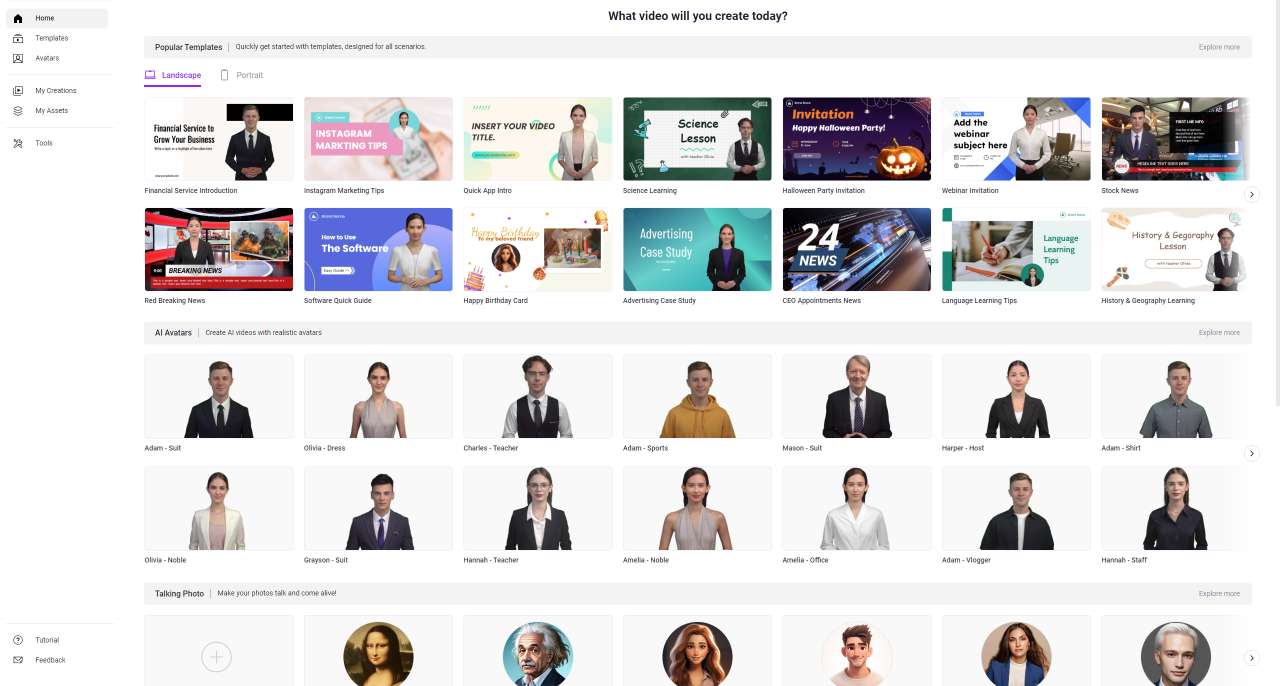Vidnoz AI Video Generator 1.0.0
Free Version
Publisher Description
Vidnoz AI is a cutting-edge free AI video generator revolutionizing content creation. Powered by advanced machine learning and vision technology, Vidnoz AI simplifies video production, automating layout, design, and editing.
In a bold move, Vidnoz offers free daily access to its AI-driven platform, providing everyone with the tools to effortlessly craft captivating videos. With over 100+ lifelike avatars and 200+ pre-designed video templates, users can create a wide range of content, from explainer videos to social media updates.
What sets Vidnoz AI apart is its incredible speed, generating videos in mere seconds. Users can access 100+ natural-sounding AI voices, adding depth and personality to their creations. Even without prior editing experience, Vidnoz AI's user-friendly interface enables handy video creation.
With engaging visuals and concise storytelling, Vidnoz AI empowers users to enhance viewer retention, boost conversion rates, increase income, and facilitate effective communication. Join the video revolution with Vidnoz AI, where creativity knows no bounds, and video production has never been easier.
About Vidnoz AI Video Generator
Vidnoz AI Video Generator is a free software published in the Video Tools list of programs, part of Audio & Multimedia.
This Video Tools program is available in English. It was last updated on 23 April, 2024. Vidnoz AI Video Generator is compatible with the following operating systems: Windows.
The company that develops Vidnoz AI Video Generator is Vidnoz Inc.. The latest version released by its developer is 1.0.0. This version was rated by 4 users of our site and has an average rating of 4.9.
The download we have available for Vidnoz AI Video Generator has a file size of 2.10 MB. Just click the green Download button above to start the downloading process. The program is listed on our website since 2023-09-23 and was downloaded 4,452 times. We have already checked if the download link is safe, however for your own protection we recommend that you scan the downloaded software with your antivirus. Your antivirus may detect the Vidnoz AI Video Generator as malware if the download link is broken.
How to install Vidnoz AI Video Generator on your Windows device:
- Click on the Download button on our website. This will start the download from the website of the developer.
- Once the Vidnoz AI Video Generator is downloaded click on it to start the setup process (assuming you are on a desktop computer).
- When the installation is finished you should be able to see and run the program.